Seven Ways to Get “Free” Kindle Ebooks
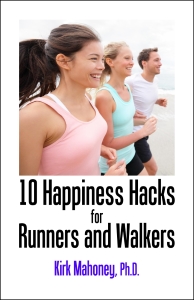 December, 2015, has arrived!
December, 2015, has arrived!
With Chanukkah and Christmas just around the corner, you may be looking for ways to stretch your money. If you are an Amazon customer, then you may have remembered that now is the time to get your “free” Kindle ebook.
But, did you know that there are (at least) seven ways to get free Kindle ebooks?
- Giveaways at Websites
- $0.00 Price-Matching
- Kindle MatchBook
- Kindle Unlimited
- Kindle FreeTime Unlimited
- Kindle First
- Kindle Owners’ Lending Library
I struggle with a couple of these ways at the start of every month, so here’s my overview plus some detailed instructions to help us all.
Giveaways at Websites
Some websites give away Kindle ebooks. For example, I give away 10 Happiness Hacks for Runners and Walkers as a Kindle ebook to new SpryFeet.com Readers Club members. (I also give it away in EPUB format for Kobo and Nook owners.)
You download and install a giveaway ebook yourself on your Kindle reader; there is no automation to put the ebook on the reader. But, installation is straightforward for anyone who has ever copied a file to an external drive.
Note: I provide these installation instructions for my downloadable ebooks.
$0.00 Price-Matching
Amazon requires publishers to set the price of a Kindle ebook to at least $0.99.
But, you may have seen Kindle ebooks priced at $0.00 at Amazon. This occurs when Amazon “price-matches” a Kindle ebook that has a $0.00 price at another ebook retailer.
Note: Finding $0.00 price-matched ebooks can be difficult, but I give instructions below.
Kindle MatchBook
Suppose that you see “Matchbook Price: $0.00” on the sales page for a Kindle ebook. This means that you can get the Kindle ebook free after buying a new physical copy from Amazon.
I enable this $0.00 MatchBook price for all my Kindle ebooks that have matching paperbacks.
MatchBook-eligible ebooks have nothing to do with the start of a month. But, they are worth getting as complements to physical books.
Note: Amazon will not send a $0.00 MatchBook Kindle ebook to you unless you “buy” it.
Kindle Unlimited
This program, which requires a monthly fee, gives you “free” access to over a million Kindle ebooks.
Now only for U.S. customers, this is like Netflix for Kindle ebooks. You do not own the ebooks, and you lose access to them as soon as cancel your monthly membership.
Note: Kindle Unlimited does not include all Kindle ebooks, so buyer beware!
Kindle FreeTime Unlimited
This program, which requires a monthly fee, gives you “free” access to kid-friendly ebooks.
This program is like Kindle Unlimited, but it is even more limited in that it covers only kid-friendly ebooks.
Note: Kindle FreeTime Unlimited also gives users access to kid-friendly movies, apps, etc.
Kindle First
This program gives you access to Kindle First ebooks. Some are free; others are at a reduced price.
There are two ways to join the program. You can subscribe to the Kindle First monthly newsletter (free) or pay for an Amazon Prime annual membership. You keep the ebook after you buy it (no matter the price), even if you withdraw from the program.
If you are an Amazon Prime member, then Amazon lets you pick one of four Kindle fiction titles free in the Kindle First program each month. In contrast, non-Prime members who get the monthly newsletter must pay something for any of those four ebooks.
Note: Kindle First may never offer free nonfiction, but it’s great for a free novel each month.
Kindle Owners’ Lending Library
KOLL, as it’s called, requires an Amazon Prime annual membership. As each new month begins, you may borrow any KOLL-eligible ebook free. You may keep it as long as you like, but Amazon forces you to “return” it as soon as you borrow the next one.
So, you can have only one KOLL-eligible book “checked out” at any given time, and twelve is the most that you can borrow in one calendar year.
Note: Not all Kindle ebooks are KOLL-eligible books.
Suggestions
- Join the SpryFeet.com Readers Club to get a free copy of 10 Happiness Hacks for Runners and Walkers for your Kindle.
- Follow the instructions below to find Kindle ebooks that Amazon has price-matched to $0.00.
- Always look for a MatchBook price of $0.00 on a Kindle ebook that has a corresponding physical book. After you buy the physical book, be sure to “buy” the ebook to go with it!
- Join Netflix-like Kindle Unlimited, if you like the Kindle titles available in this program.
- Join Kindle FreeTime Unlimited, if you have children and especially if you also have Fire TV.
- If you’re an Amazon Prime member, then look for the Kindle First newsletter in your inbox on the first of each month. This is a great way to “buy” a novel for $0.00 at the start of each month.
- If you’re an Amazon Prime member, then be sure to check out and read a KOLL-eligible ebook each month. Follow the instructions below to get KOLL-eligible ebooks.
Instructions to Get Price-Matched $0.00 Ebooks
- Log in to Amazon.com on your computer.
- Change “All” to “Kindle Store” in the dropdown menu at the top of the page.
- Click the magnifier icon to the right of the search-text field.
- Scroll down the page, and click the “Kindle eBooks” link in the “Kindle Store” section.
- Enter “$0.00” in the search field at the top of the page, and click the magnifier icon to its right.
- Choose “Price: Low to High” in the “Sort by” dropdown menu at the top of the page.
- Scroll down the page, and click a link such as “Self-Help” in the left-hand “Kindle eBooks” section to filter the presentation further.
- Continue with any sub-filtering until you’re where you want to be (like in a bookstore).
- Navigate in your browser to the sales page of the ebook of interest.
- If you like what you see, select your “Deliver to:” option, and click the [Buy now with 1-Click] button.
- Open your reader (the one chosen with the “Deliver to:” option), and start reading your free ebook!
Instructions to Get KOLL-Eligible Ebooks
Amazon launched Kindle Owners’ Lending Library (KOLL) long before Kindle Unlimited and Kindle First. In my estimation, Amazon has suppressed promotion of KOLL with the advent of the latter two programs. Worse, borrowing a KOLL-eligible book is no longer straightforward.
Here’s the best way now to find and borrow KOLL-eligible ebooks:
- Navigate to Amazon.com on your computer.
- Change “All” to “Books” in the dropdown menu at the top of the page.
- Click the magnifier icon to the right of the search-text field.
- Scroll down the page, and check the “Prime” checkbox in the “Amazon Prime” section.
- Scroll down the page, and click the “Kindle Edition” link in the left-hand “Refine by Format” section.
- Scroll down the page, and click a link such as “Sports & Outdoors” in the left-hand “Books” section to filter the presentation further.
- Continue with any sub-filtering until you’re where you want to be (like in a bookstore).
- When you find an ebook that you like, open your Kindle reader. Do not continue in your computer browser!
- Go to the book store on your reader, and find the same ebook there.
- Open the sales page on your reader for that ebook, and touch the [Borrow for Free] button. (This button does not appear on the sales page in a computer browser.)
- If a “Please return your current book” dialog appears, touch [Return] to return what you have checked out.
- Touch the [Read Now] button on the ebook’s sales page on your reader to read the ebook that you have borrowed.
Update on June 7, 2016: The above instructions are no longer valid, per a chat that I had today with Amazon, which has taken away browsing Kindle Owners’ Lending Library by category.